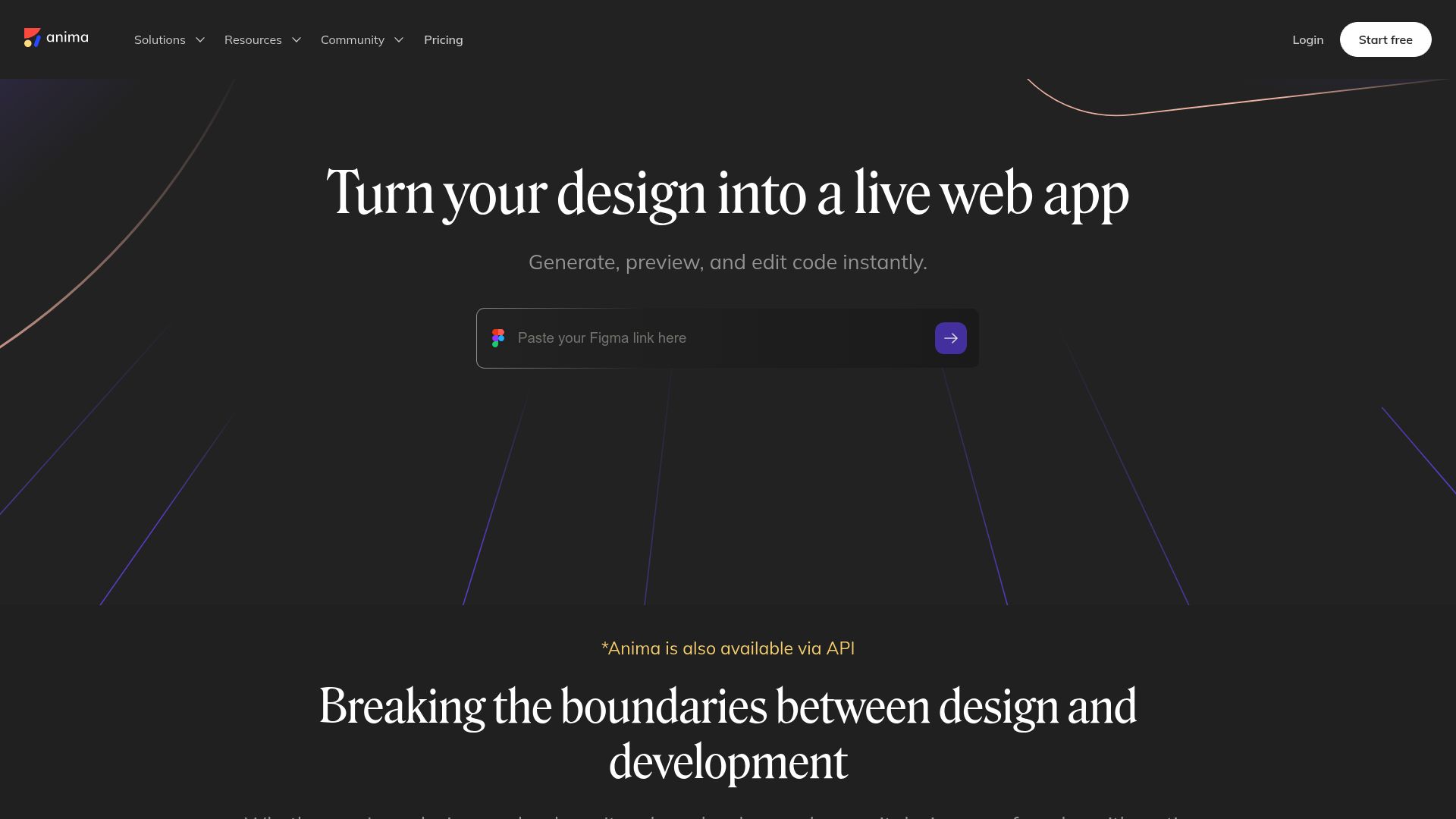Anima
Design-to-code platform for creating developer-friendly prototypes.
1. Overview
Anima is a design-to-code tool that allows designers to create interactive, high-fidelity prototypes and export developer-friendly React code. It was created by the Anima team to streamline collaboration between design and development. The tool helps bridge the gap between static mockups and production-ready code, making it easier to implement designs as functioning components. Anima is ideal for product designers, UI designers, and front-end developers working in modern workflows.
2. Key Features
Design-to-code export: Convert Figma, Adobe XD, or Sketch designs into responsive HTML, CSS, and React code.
Interactive prototypes: Add smart interactions, animations, and embedded media for realistic previews.
Auto-layout support: Maintain responsive behavior using auto-layout features in design tools.
Live preview: Share live URLs to view and test designs in-browser with real functionality.
Team collaboration: Sync designs and inspect code collaboratively with developers.
Component support: Maintain reusable components and mirror design structure in the exported code.
Code cleanliness: Generate production-level React code with minimal overrides.
Design system compatibility: Match tokens and structure with existing design systems.
Real content embedding: Embed videos, Lottie animations, forms, and live data.
Multi-tool support: Seamlessly works across Figma, Sketch, and Adobe XD.
3. Type / Platform / Pricing / Integrations
Type:
Code Hand-off,Prototyping,UI Design,Workflow Boosters
Anima supports the full hand-off flow from design to development by turning static designs into functional code and interactive prototypes.Platform:
Web,Figma Plugins,Sketch Plugins,Adobe XD
Anima is available as a plugin for design tools (Figma, Sketch, Adobe XD) and through a web dashboard for previewing and exporting code.Pricing:
• Free Plan – $0/month: limited features, single user
• Pro – $31/month: advanced export options, interactions, team sharing
• Team – $47/month/user: full collaboration tools, code preview, shared libraries
• Enterprise – custom pricing: SSO, advanced permissions, premium support
✅ Free Plan available; no Free Trial requiredIntegrations:
• Design Tools: Figma, Sketch, Adobe XD
• Development: React export
• API Access: available for custom workflows
4. Best For
Designers who want to hand off pixel-perfect, responsive code
Developers implementing design systems and UI components
Product teams prototyping real user flows
Agencies delivering interactive mockups for clients