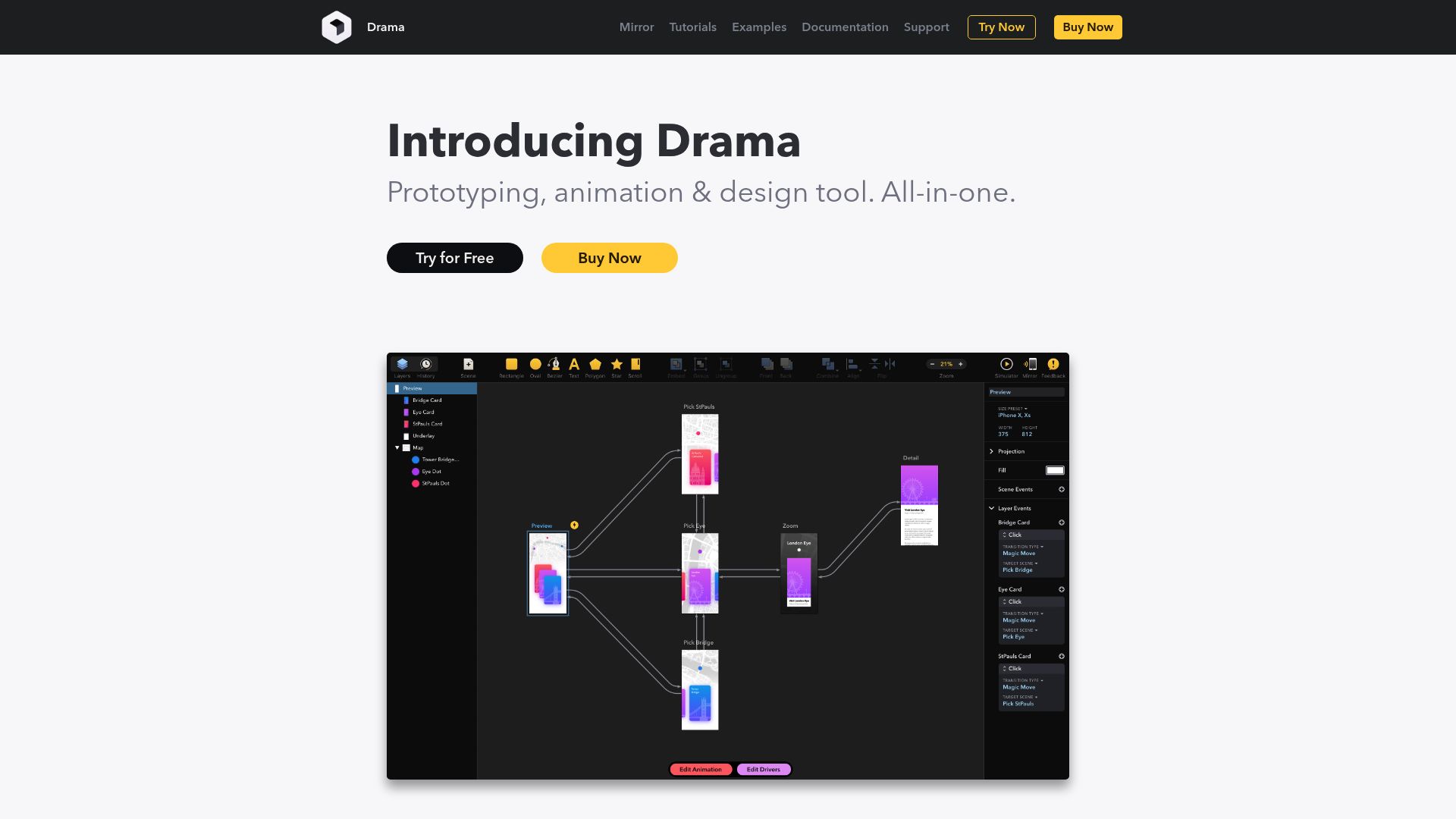Drama
Mac app for UI design, prototyping, and animation in one workspace.
1. Overview
Drama is a native macOS application that combines UI design, interactive prototyping, and advanced animation into a single, streamlined tool. Designed for interface designers who want to work in a fully visual environment, it allows users to draw interfaces, animate transitions, and preview interactions without switching tools. Drama is especially useful for micro-interactions and state-based animations that require precise control. It’s ideal for solo designers or small teams working on macOS.
2. Key Features
Vector-based design tools – create UI layouts directly in the app
Component system – reuse and nest components for scalable design
Timeline animation – control animations with timeline-based editing
Magic Move transitions – animate similar elements between scenes effortlessly
Prototyping with states – build multi-state UI prototypes
Live preview – test interactions instantly on macOS or iOS
Mirror app – preview on real devices via Drama Mirror
Smart layout controls – manage alignment, constraints, and spacing
One-click export – generate shareable prototype files
Offline functionality – fully local, no internet required
3. Type / Platform / Pricing / Integrations
Type:
UI Design,Prototyping,Workflow Boosters,AI Visuals
Drama supports visual interface design, advanced transitions, and prototyping workflows in a single macOS-native tool.Platform:
macOS
Drama is a desktop application exclusively for macOS. A companion iOS app is available for live previews.Pricing:
• Free Trial – 15 days, full-feature access
• Paid License – €89 one-time payment per user
Includes all features and future updates for a single version.Integrations:
• No official third-party integrations listed
• API Access: Not available
4. Best For
UI designers working on macOS needing animation and prototyping
Designers creating complex micro-interactions
Freelancers or indie teams using offline tools
Anyone needing full control over visual transitions