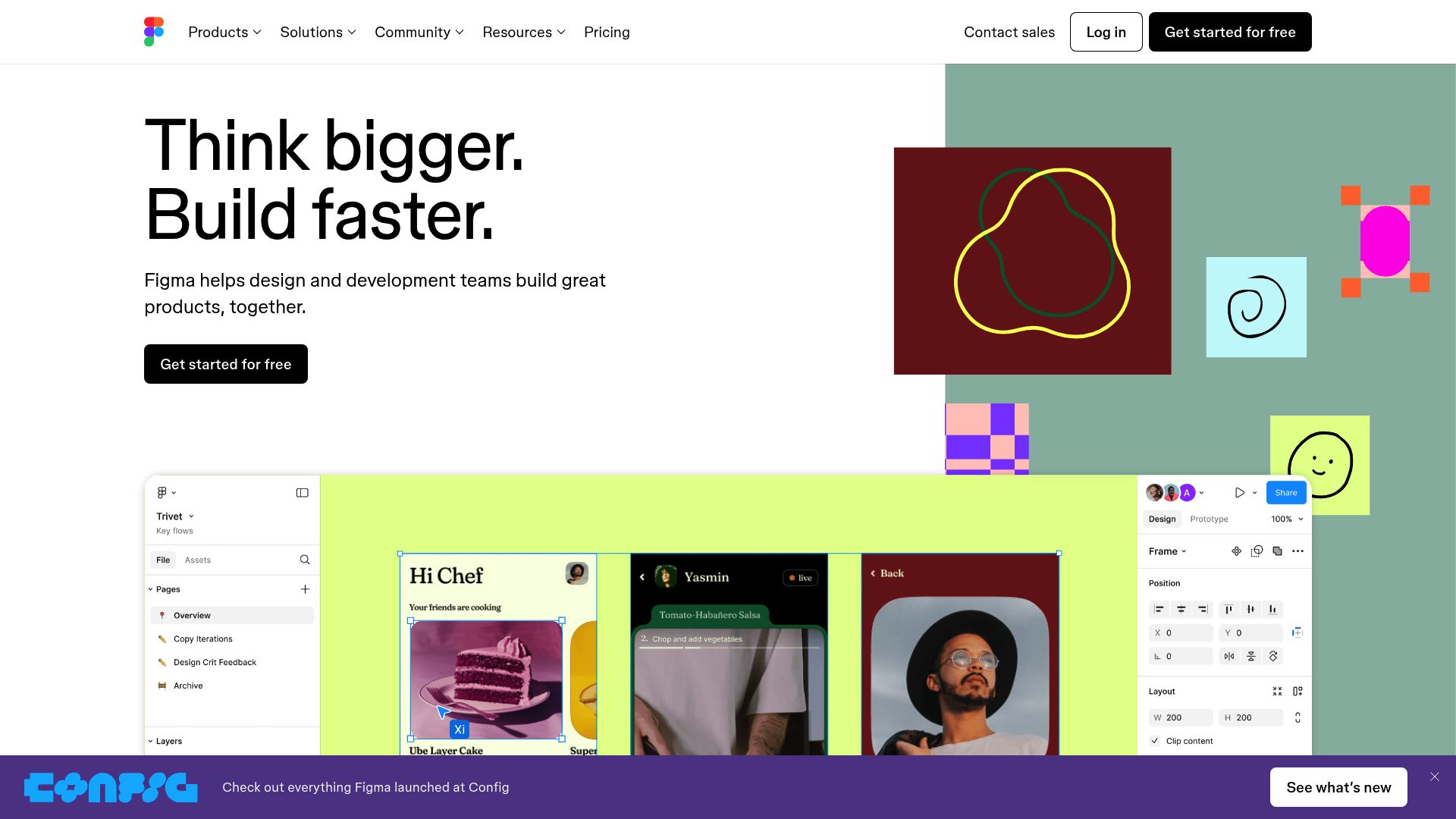Figma AI
Built-in AI features inside Figma for UI generation, text editing, and prototyping.
1. Overview
Figma AI refers to the native AI-powered features built directly into Figma’s design platform. Introduced in 2024, these tools help designers accelerate UI creation, auto-generate content, and enhance productivity through intelligent suggestions. As part of the core Figma experience, AI features are integrated into the same interface — making them ideal for UI/UX designers seeking faster workflows without switching tools.
2. Key Features
Text-to-UI generation: Create UI layouts instantly from natural language prompts.
Smart content filling: Auto-populate mockups with placeholder text or images.
Component recommendations: Get suggested components based on design context.
AI text editing: Rewrite, shorten, or expand UI copy inside Figma.
Prototype auto-linking: Suggest flows between screens for interactive prototypes.
Style suggestions: Adjust colors, spacing, and alignment with AI recommendations.
Real-time collaboration: Use AI tools while collaborating with team members.
Integrated in design panel: Access all AI tools natively without plugins.
Multimodal prompts: Combine text and visual input for more accurate results.
Non-destructive editing: AI changes can be previewed and undone easily.
3. Type / Platform / Pricing / Integrations
Type:
UI Design,UX Writing,Workflow Boosters,Content Generation
Figma AI features support creative workflows by helping designers speed up layout, content, and style decisions inside the Figma interface.Platform:
Web,Figma Plugins
Runs directly inside the browser-based Figma editor; no separate plugin needed for core AI features.Pricing:
Included in Figma plans (as of 2024):
• Free Plan – includes limited AI features
• Professional Plan – from $12/month
• Organization/Enterprise Plans – custom pricing
✅ Free Plan available, Free Trial available for premium tiersIntegrations:
• Figma-native: AI features are embedded in core editor
• API Access: not available specifically for AI features
4. Best For
UI designers speeding up wireframe creation
UX writers editing copy in context
Teams building design systems faster
Beginners generating first drafts of UI layouts