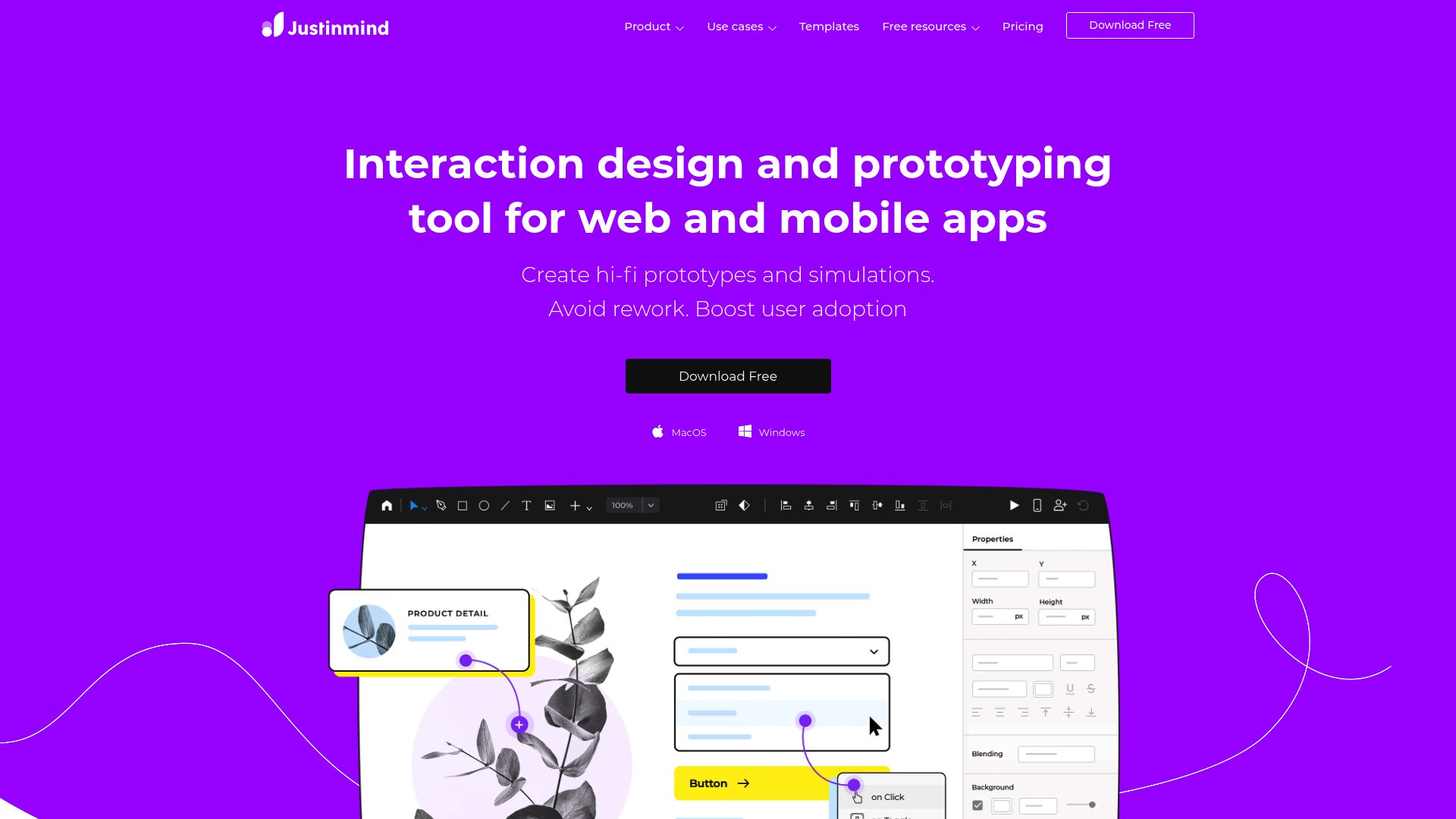Justinmind
Prototyping tool for web and mobile apps with logic and real data simulation.
1. Overview
Justinmind is a desktop and web-based prototyping tool for designing fully interactive wireframes and high-fidelity app prototypes. It allows designers to build logic-based flows with conditions, variables, and real data simulation. The platform supports responsive design, reusable components, and seamless collaboration. Ideal for UX professionals who need precise control over user interaction, Justinmind is especially suited for complex app experiences and enterprise-level prototypes.
2. Key Features
Advanced interactions – build interactions using events, conditions, and variables
Responsive design – create prototypes that adapt to screen sizes
Data simulation – simulate real data with editable data grids and lists
UI kits and templates – access libraries for Android, iOS, and web components
Team collaboration – share prototypes, get feedback, and manage versions
Developer handoff – export specs and assets for implementation
Sketch and Figma import – use existing designs as a starting point
Design system support – manage UI components and style guides
Web and desktop access – work online or offline on any OS
User testing integration – test prototypes with real users
3. Type / Platform / Pricing / Integrations
Type:
Prototyping,UI Design,Workflow Boosters,UX Research
Justinmind supports advanced prototyping workflows with conditional logic, responsive layouts, and design-to-development handoff.Platform:
Web,Windows,macOS
Justinmind is available as a desktop app and through a web browser.Pricing:
• Free Plan – unlimited viewers, 1 active prototype, basic features
• Professional Plan – $19/month per user (billed annually), full interaction features
• Enterprise Plan – custom pricing, includes SSO, advanced controls, and user testing
Free Trial available on all paid plansIntegrations:
•Figma,Sketch,Adobe XD,API Available
• Productivity & Collaboration: Jira, Azure DevOps, Atlassian Confluence
• User Testing: Hotjar, UserTesting
• API Access: Available
4. Best For
UX designers building logic-based web and mobile app prototypes
Product teams simulating real data in wireframes
Enterprises managing collaborative prototyping workflows
Agencies designing interactive app experiences