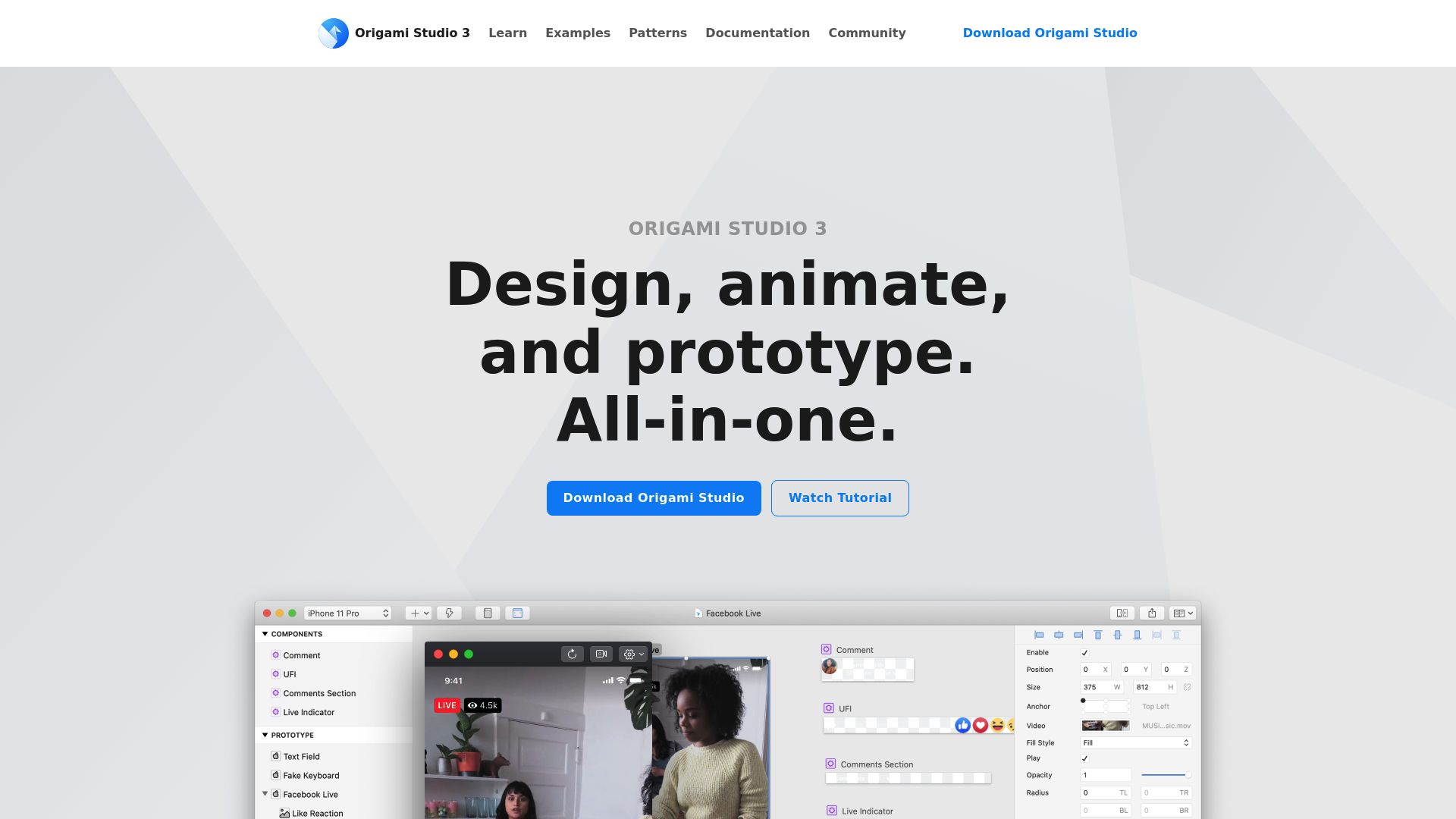Origami Studio
Free prototyping tool for building interactive, high-fidelity interfaces.
1. Overview
Origami Studio is a free prototyping tool developed by Meta (formerly Facebook) to design and test advanced, interactive user interfaces. Originally built for internal use, it enables designers to create logic-based prototypes with animations, gestures, and live data. With a node-based interaction system and deep control over behaviors, Origami Studio is ideal for UI/UX designers creating mobile, desktop, or AR/VR experiences.
2. Key Features
Patch editor system: Build interactions using a visual logic editor with patches.
High-fidelity prototyping: Create complex animations, transitions, and gestures.
Live preview on device: Mirror your prototype in real time on iOS devices.
Figma and Sketch import: Preserve layers and structure when importing from design tools.
Advanced animations: Control timing, spring physics, and dynamic interactions.
Reusable components: Build and reuse custom components across projects.
Live data support: Pull in real data using JSON or text for realistic previews.
Version control: Organize iterations with built-in versioning.
Origami Live app: Test prototypes natively on mobile devices.
Free to use: No licensing or subscription fees required.
3. Type / Platform / Pricing / Integrations
Type:
Prototyping,UI Design,Workflow Boosters,User Testing
Origami Studio supports detailed interaction design and prototyping, helping designers test UX behavior before development.Platform:
macOS,Mobile
Runs as a macOS desktop application, with companion iOS app (Origami Live) for testing on mobile devices.Pricing:
Completely Free to use
✅ Free Plan available, no limits or trialsIntegrations:
• Design Tools: Figma, Sketch
• Development: JSON data integration
• API Access: not available
4. Best For
UX designers creating interactive mobile or AR/VR prototypes
Design teams testing animation-heavy interfaces
Product teams validating flows before handoff
Designers who want full control over motion and behavior