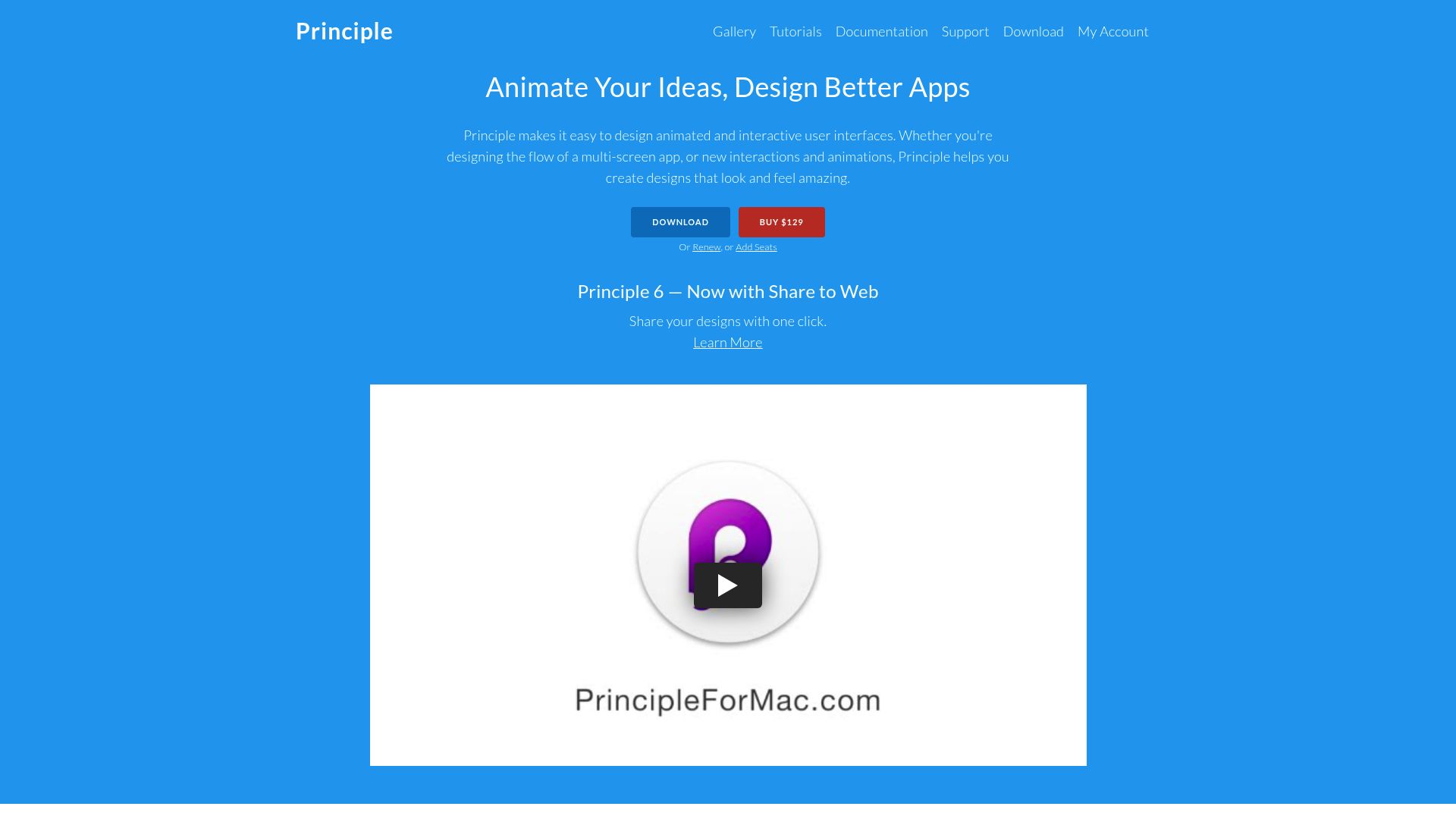Principle
Mac app for animated, interactive UI design and prototyping.
1. Overview
Principle is a macOS-based design tool for creating animated and interactive user interfaces. It allows designers to build sophisticated micro-interactions and transitions using a timeline editor and intuitive visual interface. With native support for Figma and Sketch imports, Principle is ideal for designers working on high-fidelity UI animations for mobile, desktop, or web applications. It's especially suited for solo designers and teams focused on visual storytelling and interaction motion.
2. Key Features
Timeline editor – animate layers and properties with keyframes
Component-based design – create reusable interactive elements
Drivers system – animate based on scroll, hover, and gesture inputs
Figma and Sketch import – bring in UI designs seamlessly
Real-time preview – test animations instantly on Mac
Principle Mirror – preview designs live on iOS devices
Custom transitions – link screens with animated interactions
Vector editing tools – tweak designs directly in the app
Video and GIF export – share animations with stakeholders
Offline usage – fully functional without an internet connection
3. Type / Platform / Pricing / Integrations
Type:
Prototyping,UI Design,AI Visuals
Principle supports motion design, animated UI prototyping, and visual storytelling with precision control over transitions and interactions.Platform:
macOS
Principle is a native macOS application. Preview available via iOS app.Pricing:
• Free Download – try the app before purchasing (no time limit specified)
• Paid License – $129 one-time payment per user
Includes all features and one year of free updates. You can keep using the app forever or purchase another year of updates later.Integrations:
•Figma,Sketch
• Productivity & Collaboration: None listed
• API Access: Not available
4. Best For
Designers building animated and interactive UI flows
Mobile UI and motion designers working on micro-interactions
Visual storytellers prototyping transitions and gestures
Teams needing offline design and animation tools