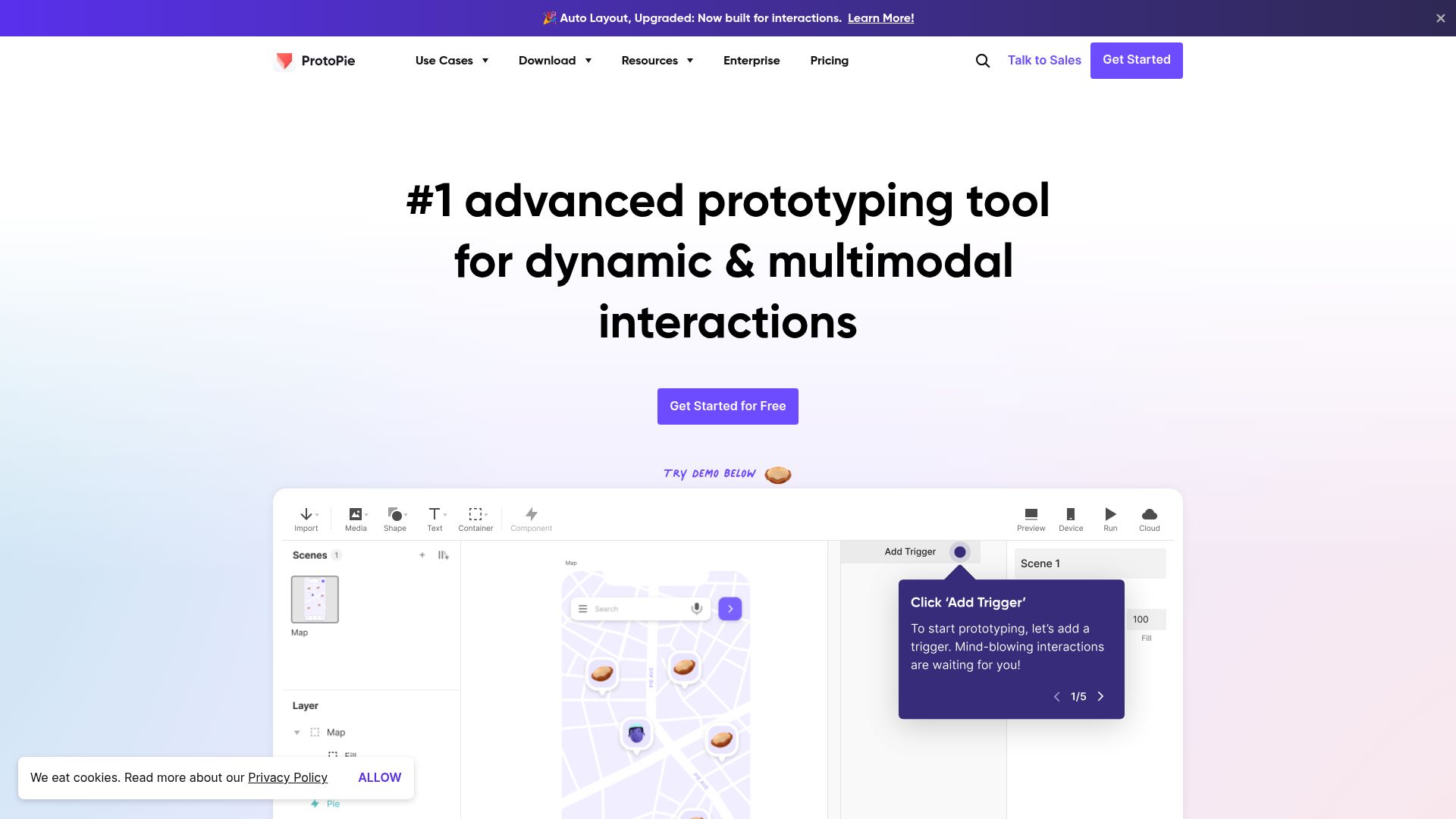ProtoPie
Advanced prototyping tool for creating realistic interactive designs.
1. Overview
ProtoPie is a high-fidelity prototyping tool that allows designers to build highly interactive and sensor-based prototypes without writing code. Developed by a South Korean startup, ProtoPie supports logic-driven interactions, conditions, and real device integration, making it a go-to solution for prototyping complex user experiences. It’s especially useful for UI/UX designers, design teams, and product teams working on mobile, web, or embedded interfaces.
2. Key Features
No-code interaction design: Build rich prototypes using triggers, responses, and conditions.
Sensor integration: Use device sensors like gyroscope, tilt, sound, and proximity in prototypes.
Cross-device prototyping: Create multi-screen interactions between different devices.
Component system: Reuse and sync design components across projects.
Figma & Sketch import: Seamlessly import designs and preserve layers and structure.
Cloud sharing: Share prototypes with links or embed them in presentations.
ProtoPie Connect: Integrate with real hardware or apps for advanced prototyping.
Interaction recording: Capture and review prototype interactions for testing.
Team libraries: Manage shared assets and components within teams.
Enterprise-grade security: Offers SSO, advanced permissions, and on-premise options.
3. Type / Platform / Pricing / Integrations
Type:
Prototyping,UI Design,Workflow Boosters,User Testing
ProtoPie supports interaction design workflows from static mockups to device-level testing, making it ideal for building and validating user experiences.Platform:
Web,Windows,macOS,Mobile,Figma Plugins,Sketch Plugins
Accessible via desktop apps for macOS and Windows, with mobile apps for previewing on iOS and Android. Integrates directly with Figma and Sketch.Pricing:
• Free Plan – $0/month: limited projects, basic features
• Pro Plan – $99/month: advanced interaction, sensor use, integrations
• Team Plan – $59/month/user (billed annually): team library, collaboration tools
• Enterprise Plan – custom pricing: security, on-premise deployment
✅ Free Plan available, Free Trial available on ProIntegrations:
• Design Tools: Figma, Sketch
• Development: ProtoPie Connect, custom hardware
• API Access: available for enterprise clients
4. Best For
UX designers creating advanced mobile or embedded prototypes
Teams testing sensor-based or gesture-driven interactions
Design teams syncing with Figma or Sketch workflows
Enterprises needing secure, scalable prototyping tools